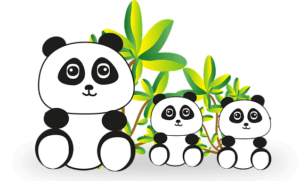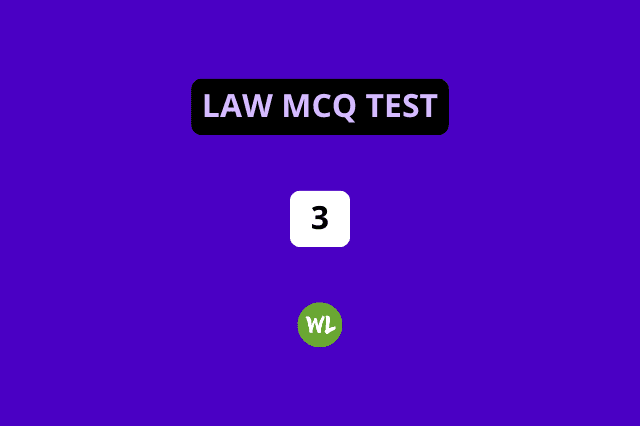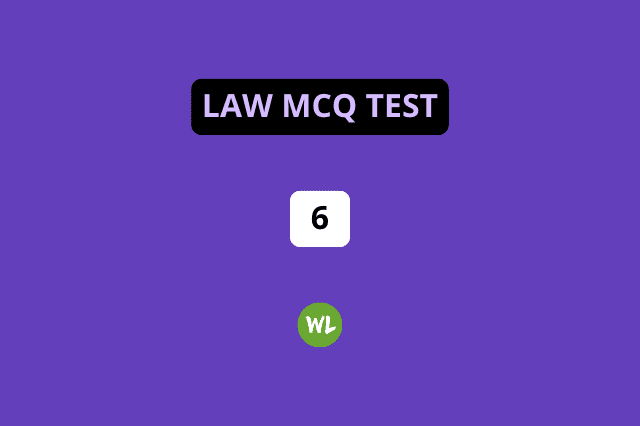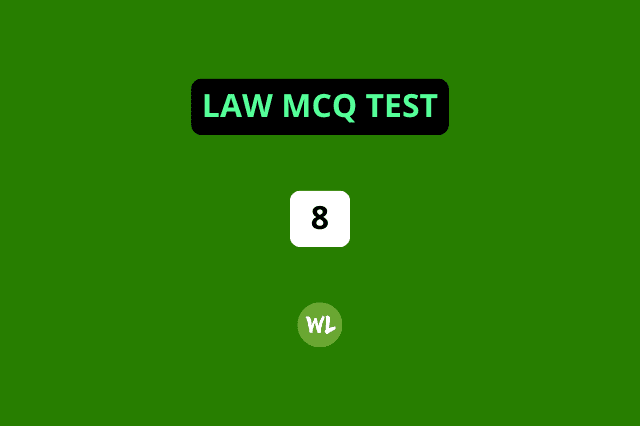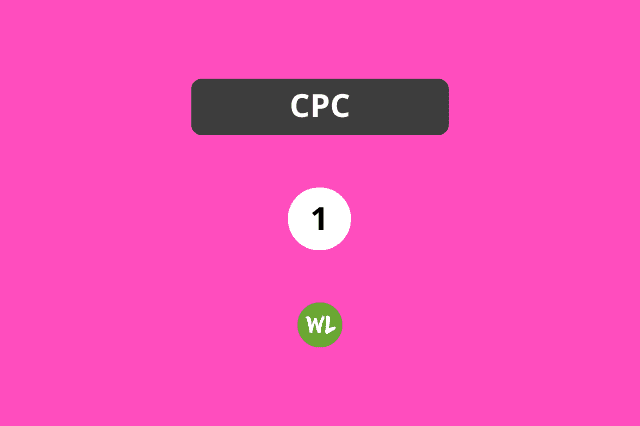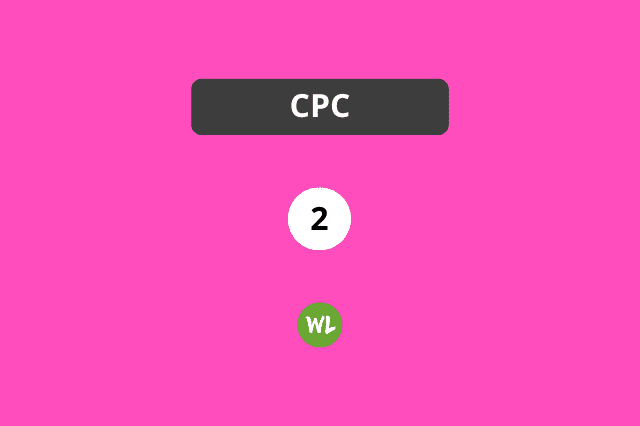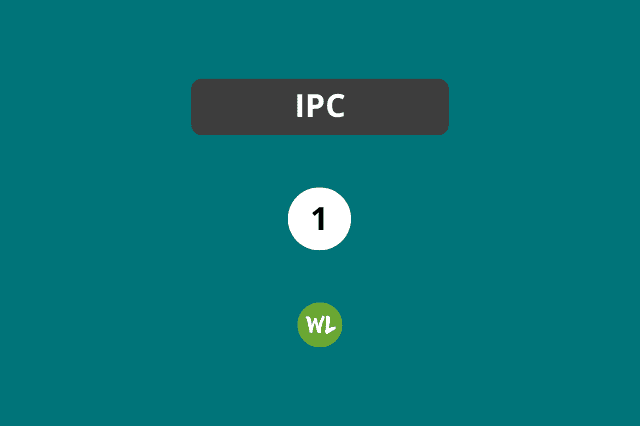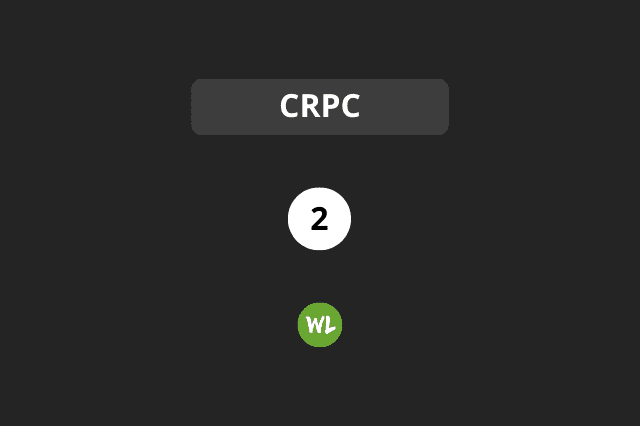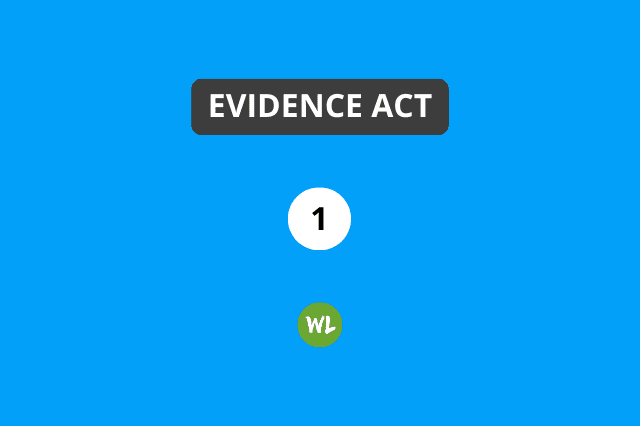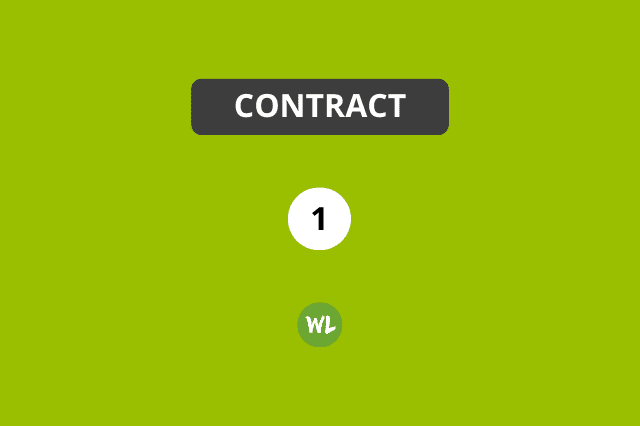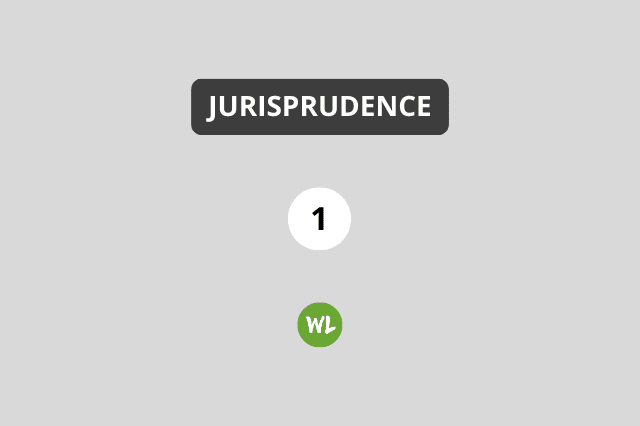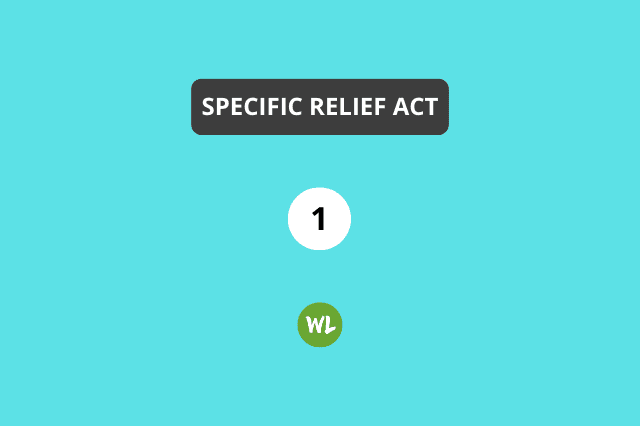1. Restart your phone. Restart means to switch it off. And after waiting for one minute, switch it on again.
2. Wait for some time. Yes. In 99% of cases, the website works fine on our end. But due to some temporary issues on your end, it may not load. So, please wait for an hour or so.
3. Clear your browser history. If you do not know how to do that, please see the steps for Chrome | Edge | Safari
4. Use a VPN (almost sure-shot fix)
If you already have a VPN app on your phone, connect it and then visit WritingLaw.com. It will most certainly work.
Important: I would strongly recommend that you do not buy PDFs and Tests using a free VPN. It is to protect your card and payment details from the free VPN provider. If you use a VPN, message on our WhatsApp and buy directly. Turn off your free VPN when paying.
5. Use 1.1.1.1 (almost sure-shot fix)
If you do not have a VPN, you can use an app like 1.1.1.1. I also use this on my phone. It is not a VPN but a DNS resolver that works excellent and offers fast speeds compared to any VPN.
Download 1.1.1.1 and complete the quick set-up process. Then connect and visit the site. It will definitely work.
Hope it helps.
Rest assured everything is working on my end. I just checked and then sent you the link to this page. Soon it will start working for you too. Regards.